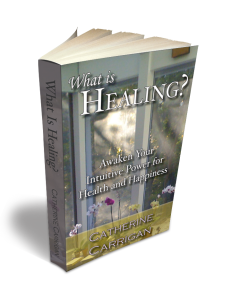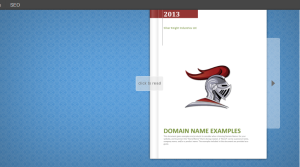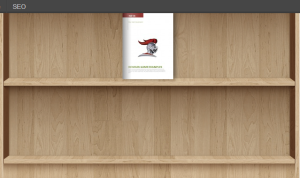Website Enhancements
| Get your Book in 3D. Click on Image for more Info. |
| Want to Know How to Get Better Rankings? Click on Image for more Info.
 |
WordPress Website Security Setup (highly recommended)
The WordPress Website Setup Security enhancement takes the basic install of a WordPress website to a higher level of security. This is a onetime configuration done during the initial setup. These additional steps help ensure that all aspects of your website are as secure as possible**.
These are some of the steps that are taken in the WordPress Website Setup Security enhancement:
- Customize the default database table names.
- Customize the default “admin” account to prevent hackers trying to access the “admin” account.
- Protect WordPress’s configuration files
- Ensure all file and folder permissions are set to the proper settings to ensure files are Read Only and can’t be manipulated.
- Replace WordPress’s default Authentication Keys with updated Keys.
- Prevent Directory listing
- Protect the Administrators directory
- Lock down the WordPress Login screen – Prevents multiple invalid login attempts and emails admin, plus other constraints.
- Strong encrypted passwords are used.
- Remove WordPress version number from webpage’s source code.
**Please Note that no website is completely hack proof. But the steps taken in the “Website Setup Security” enhancement helps to ensure that the latest security procedures are implemented.
Website File Maintenance (highly recommended)
This Enhancement ensures that the WordPress Core files, the theme, and all of the Plugin’s used in your website are always up-to-date. If these important website files are left unchecked, they become out of date, and vulnerable to being hacked. With this Enhancement added to your website, “Brute-Force” attacks, and other hackers attempts are minimized by keeping your website running with the latest software.
Before any plugin is update the Change Log is reviewed to ensure the plugin will not conflict with other plugins or not compatible with the current version of WordPress.
A Free Backup Plugin is installed. Full backups are scheduled weekly and Database backups are scheduled daily. Backups are stored on the servers where your hosting plan is located.*
Work performed on your website:
- WordPress Core files are updated to the most recent release available
- Website is inspected for any out-of-date Plugins. Upgrades are installed as necessary or plugins are replaced if they are no longer supported by the programmer.
- Theme is updated to the most recent version available, this includes Premium Themes as well
- Backup Plugin is installed. Two backup types are scheduled.
- Any comments that are currently held for moderation are reviewed. If it’s a known SPAM comment, it’s flagged as SPAM.
* NOTE: as your website grows, the free plugin backup may not be enough for your website. It may be necessary to utilize a paid website backup solution if the local backups begin to fail.
Search Engine Friendly Website Setup
(highly recommended)
Do you want the search engines to easily be able to crawl your website and know exactly what each page and image represents? Of course you do! This is one aspect to get better rankings. It also helps to make your pages more relevant in the results page of a Google search.
The easier it is for the search engines to know what is on your website then the better your website will appear in the “eyes” of the search engines.
This service starts from the title of the first webpage, to the images that are uploaded to your website, through to the last web page that is created.
Search engines scan each webpage for title, URL, content, and images. If that information is not clear to the search engines then your web page could be ranking for the wrong subject.
Search engines are not able to determine what is on a web page’s image. The search engines must be give this information through the images meta tags and file name.
The page title URL and usage of Headings are also important to the search engines to better know what content can be found on the web page.
Here is a list of tasks performed for the Search Engine Friendly Website Setup
- Image optimization plugin is installed to your website
- Image Meta data and file renaming are implemented for each image uploaded.
- SEO and Sitemap plugins are installed to your website.
- Page URL’s are better structured
- Headings and sub-headings are used on web pages
- Page Title and Page Description Meta data are added.
- Anchor texts (Hyperlinks) are properly setup
Note: Image Gallery optimization is priced separately.
Premium Website Theme (recommended)
Your website comes with the standard WordPress default theme. This standard theme has most of the functionality that you will need; however, it’s very bland in appearance. You want your website to stand out, and not look like you are reading from a text document.
A Premium Theme has a more professional look and feel. Everything about the Premium Theme is taken up several notches from the Standard Themes.
To see demos of each of these themes, visit the Premium Themes web page. The purchase of a Premium Theme for your website, includes FREE Setup/Configuration of the themes options (except for “Divi” theme, see note below) .
- Theme Software updates throughout the year are included with the Website File Maintenance service.
Website Support
Adding Website Support allows the ability to have updates done to your website to suit your needs. If you want to change an image, colors, add a webpage, or any text within your website, then this Option is what you need. It is also for any support issues that may come up for your website or shopping cart purchases.
Plans are based on time lots. If more time is required during a particular month, you will be billed at the regular hourly rate for the additional time. Make sure you enroll for a plan that will cover your needs and requirements to help you maximize your savings. Unused time during a month does not carry over into the next month. The 1 hour per month plan is recommended to start. You can increase your hours per month if necessary.
Add a Favicon to your Webpage Tab
A Favorites Icon, or better known as a Favicon, is the graphic icon you see when you bookmark a website as one of your Favorites. It’s displayed just to the left of a Tab of the Browser. You must supply the image or graphic that you want converted to a Favicon. This could be your company logo, website’s background image, or any other image you would like.
Here is the Favicon for this website:
Create 3D Image of Book
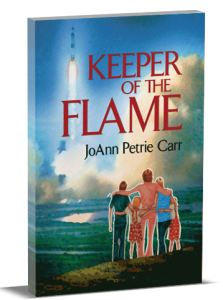 Add more Pizzazz to your website by adding a 3D Book image. We’ll take your 2D image of your book cover and incorporate it into a 3 dimensional book. Once the image is created and uploaded to your website, you can use it on any page you like. You are free to use this image on any of your Marketing and Promotion.
Add more Pizzazz to your website by adding a 3D Book image. We’ll take your 2D image of your book cover and incorporate it into a 3 dimensional book. Once the image is created and uploaded to your website, you can use it on any page you like. You are free to use this image on any of your Marketing and Promotion.
Click on this link to check out the Gallery of 3D Images that are available.
Shopping Cart Setup/Configuration Fee
 When you go with one of the following shopping carts: Quick Shopping Cart, 1ShoppingCart, or E-Junkie for your website, there is additional setup and configuration required. This fee includes the following:
When you go with one of the following shopping carts: Quick Shopping Cart, 1ShoppingCart, or E-Junkie for your website, there is additional setup and configuration required. This fee includes the following:
- Select a Shopping Cart Theme
- Create a catalog of your products, including (hardcopy books, eBook, prints, and other items being sold)
- Set up each item’s proper dimensions for shipping
- Set up all variations of sales and quantity discounts
- Upload & post of product images
- Upload eBooks
- Set up tax figures
- Set up shipping methods
- Add the gateway details for Merchant Services
- Configure the shopping cart’s default behavior
- Ensure proper contact information is displayed along with the terms of service
- Test each product
- Test gateway transactions with test credit cards
- Test live transactions
Turn your eBook into an Interactive Flip Book
This is a great way to promote your book. The Interactive Flip Book allows you to embed your eBook on your website. Your website visitors can read your book from your website. Once they start reading your book and realize they “Got to have it”, they will place their orders to get their own copy.
Give your readers a FREE chapter of your book. You know that after reading one chapter they are going to want to read the rest of the book. This enhancement gets your fans engaged with your books and hooks them into making the leap to purchase the full book.
For Additional Marketing, ask about “Timer” purchase promotions that can be added to your Flip Book web page.
If you have several books there is an option to get the Book Shelf view. See example below
Click this link to see Interactive Examples of the Embedded Flip Book and Bookshelf
Google Analytics and Webmaster Tools Configuration/Install
This is a one-time setup and install charge for one website.
You provide an email and password to a valid Gmail account. During the configuration, Google Analytics and Google Web Master tools will be linked to the supplied Gmail account. A sitemap Plugin is installed on your website and linked to your Web Master Tools account and checked for crawl errors.
The script code generated from the Analytics setup is added to your website files.
After your website has been running for about 1-2 weeks with the Analytics code installed, we will do a walk through on some of the various reporting menus in your Analytics account.
Disclaimer: All prices are subject to change at anytime. All Sales are Final.
top